React自定义滚动条模块
September 14, 2015
01/29/2016 Update
我基于本文种种,造了一个React插件轮子可以直接使用 React component。
背景
前端开发中很少有人折腾滚动条,一是兼容性问题:Firefox暂时不支持任何形式的滚动条的样式修改;二是必要性:大部分浏览器使用系统默认的滚动条样式,似乎没有必要修改滚动条。但是我最近的一个项目的页面中用了大量的列表(三列),而Mac系统中使用鼠标的情况下,滚动条会默认保持出现,会造成18px左右的空间,跟整体风格非常不搭,因此非常有必要修改下。(下图为三列图,是一个标准的列表形app,滚动条会占用相当大的空间)

思考
Mac系统下使用鼠标和触摸板的滚动条完全不同。使用触摸板时滚动条绝对定位,不使用的时候会自动隐藏,设计非常好。使用鼠标的时候为了方便点击,滚动条始终保持在上,会给使用滚动条的div块占用相当大的一个空间。
一般对于滚动条的修改是使用·-webkit-scrollbar·这个CSS家族进行定义,但是仅限于webkit浏览器。Firefox则完全无法使用。而且,·-webkit-scrollbar·对滚动条进行修改,并不能让滚动条绝对定位,只能改变颜色、宽度和高度等内容。
我的想法是创造一个第三方滚动条,其原理和工作模式与Mac触摸板下的滚动条相同,而且最好打包成一个React模块,方便任何需要滚动的模块使用。
搭建
最后的模块如下,包含一个jsx文件和一个less文件:
使用:
import ScrollView from 'ScrollView.jsx`;
...
render() {
return (
<ScrollView>
{aListThatScrolls}
</ScrollView>
);
}
import React from 'react';
import Styles from './ScrollView.less';
export default React.createClass({
getInitialState() {
return {
height: 0,
handlerScrollTop: 0,
handlerHide: true
};
},
handlerHider: null,
scrollHandler: null,
lastPos: 0,
componentDidMount() {
window.addEventListener('resize', this.handleResize);
document.addEventListener('mousemove', this.handleHandlerMouseMove);
document.addEventListener('mouseup', this.handleHandlerMouseUp);
this.updateHeight();
},
componentWillUnmount() {
window.removeEventListener('resize', this.removeResize);
document.removeEventListener('mousemove', this.handleHandlerMouseMove);
document.removeEventListener('mouseup', this.handleHandlerMouseUp);
},
render() {
return (
<div className="ScrollView">
<div className="scrollbar">
<div className={"handler " + (this.state.handlerHide ? 'hide' : '')}
style=
onMouseDown={this.handleHandlerMouseDown}/>
</div>
<div className="scroller" onScroll={this.handleScroll} ref="scroller">
{this.props.children}
</div>
</div>
);
},
handleScroll(e) {
clearTimeout(this.handlerHider);
let pos = e.target.scrollTop / (e.target.scrollHeight- this.state.height) * 0.8;
this.setState({
handlerScrollTop: pos * 100,
handlerHide: false
}, () => {
this.handlerHider = setTimeout(() => {
this.setState({handlerHide: true});
}, 1500);
});
if (pos < 0.2 && pos < this.lastPos && this.props.onApproachingTop) {
this.props.onApproachingTop();
}
if (pos > 0.6 && pos > this.lastPos && this.props.onApproachingBottom) {
this.props.onApproachingBottom();
}
this.lastPos = pos;
},
handleResize() {
this.updateHeight();
},
handleHandlerMouseDown(e) {
this.scrollHandler = e.target;
clearTimeout(this.handlerHider);
this.setState({handlerHide: false});
},
handleHandlerMouseMove(e) {
if (this.scrollHandler) {
let pos = (e.pageY) / this.state.height;
pos = (pos < 0 ? 0 : (pos > 0.8 ? 0.8 : pos)) * 100;
React.findDOMNode(this.refs.scroller).scrollTop = pos * React.findDOMNode(this.refs.scroller).scrollHeight / 100;
}
},
handleHandlerMouseUp(e) {
this.scrollHandler = null;
clearTimeout(this.handlerHider);
this.handlerHider = setTimeout(() => {
this.setState({handlerHide: true});
}, 1500);
},
updateHeight() {
this.setState({height: React.findDOMNode(this).offsetHeight});
}
});
@import (reference) "../Base/Base.less";
.ScrollView {
overflow: hidden;
height: 100%;
position: relative;
.scrollbar {
position: absolute;
width: 8px;
top: 0;
right: 0;
height: 100%;
.handler {
background-color: rgba(0, 0, 0, 0.5);
position: absolute;
width: 6px;
left: 1px;
border-radius: 3px;
z-index: 1;
.transition(@time: 0.2s, @type: background-color);
&.hide {
background-color: rgba(0, 0, 0, 0);
}
&:hover {
background-color: rgba(0, 0, 0, 0.7);
}
&:active,
&:focus {
cursor: default;
}
}
}
.scroller {
overflow-y: auto;
height: 100%;
position: absolute;
top: 0;
left: 0;
bottom: 0;
right: -20px;
padding-right: 20px;
}
}
需要注意的几点如下:
- 这个模块的原理并不是彻底消灭滚动条,而是利用
overflow: hidden这个属性把需要滚动的div包裹起来,使滚动的div比wrapper稍微宽一点,然后隐藏右侧的原生滚动条,再在最外层创造一个绝对定位的人工滚动条
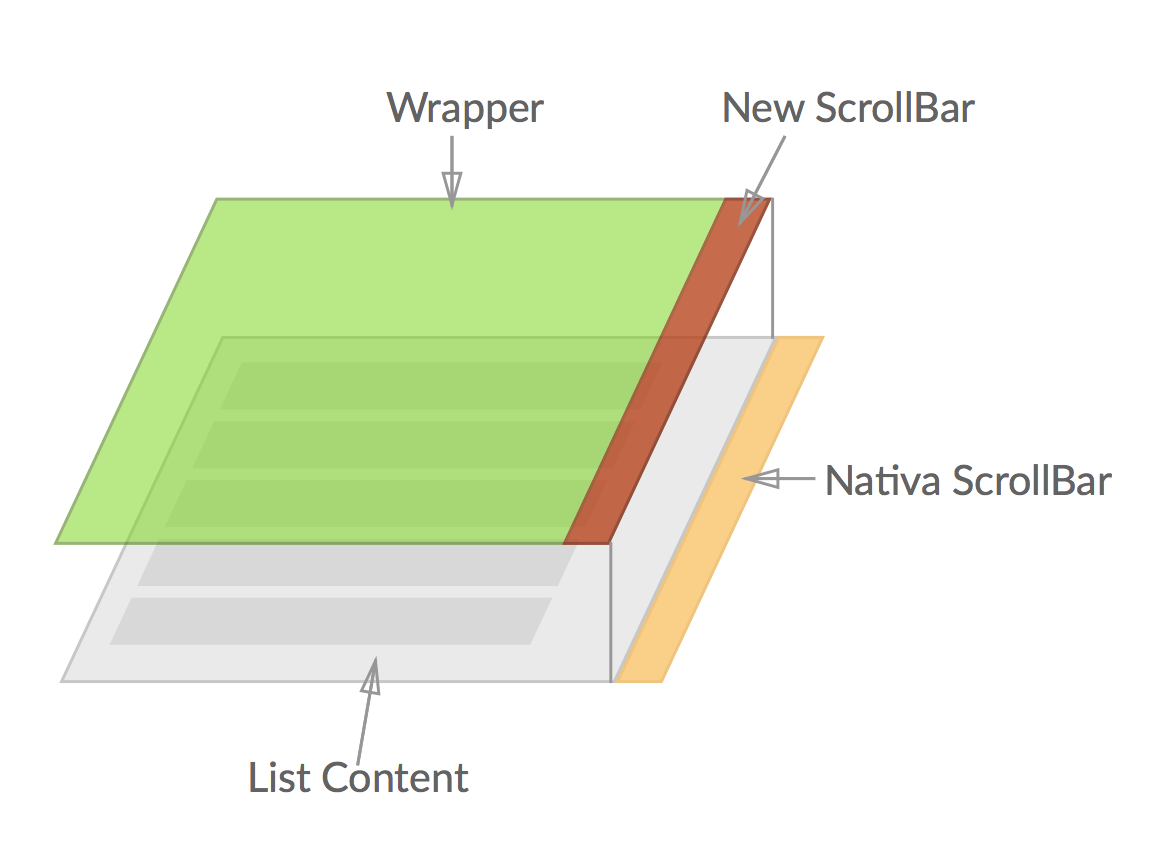
- 另外一点则是人工滚动条的高度这里设置为20%,滚动扳手顶部距离页面顶部的最大距离则为80%。为了在滚动的时候计算滚动条的位置,需要利用
let pos = e.target.scrollTop / (e.target.scrollHeight- this.state.height) * 0.8;这个语句来做计算。 - 最后,为了照顾没有滚轮或者触摸板的用户,需要使得滚动条可以点击,这里主要利用了mouseDown, mouseUp和mouseMove等事件。
插件代码 github。 或者安装 $ npm install --save-dev react-free-scrollbar.